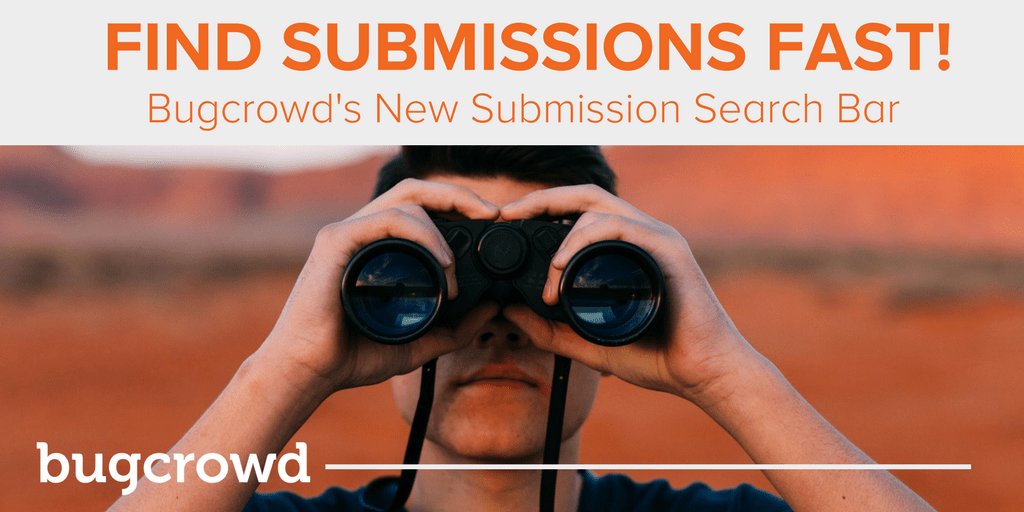We are excited to introduce new submission search and filtering capabilities to Crowdcontrol, built to optimize the time you spend finding submissions.
Over the last three years, we have seen a steady rise in vulnerability submissions, with a 67% increase in submissions year over year and a 73% increase of valid submissions. What is driving this steady rise? Our recent “2017 State of the Bug Bounty Report” discusses bounty adoption growth, citing a 77% increase in new programs over the last year. Of all the programs we run, 44% are organizations larger than 500 employees. Often times, organizations of this size have much larger attack surfaces, which can result in a high rate of submissions. In order to ensure our users are able to keep up with this increase in activity, they need novel ways to query their submissions.
Since the 1990’s, the internet has been filling our digital world with an insurmountable amount of content right at the edge of our fingertips. However, because of the amount, much of this content isn’t always applicable to you. So where do you go to easily find relatable information that yields the most value? Google, of course! In 1998, the company invented a simple solution to filter through a mass amount of data to find exactly what you are looking for, and fast!
Just as Google helps you find the most relevant content for you based on a simple search, Crowdcontrol now allows you to find the exact submission you are looking for. We recognize each user on Bugcrowd is unique–whether you are a researcher or customer; the importance of one query to an organization may not be important to another. With that in mind, Crowdcontrol’s new submission filtering offers a tokenized search capability, allowing you to easily search and find specific submissions.
What’s New?
Intuitive Submission Search:
Comprehensive submission filtering introduces a new, intuitive search bar allowing you to refine your submission search. Our goal is to simplify the process, enabling you to apply multiple filters using syntax commands. In doing so, you can tailor your search, filtering without removing a single finger from the keyboard.
We didn’t stop there, it also has built-in “suggested search” capabilities displaying a drop-down selection of filters based on the text characters entered in the search bar.
To ensure your search experience is simple and easy, we’ve also provided a drop-down menu displaying all possible filters. To access this menu, simply click on the search bar. To select a filter, either enter the filter manually into the search bar or simply click on the desired filter on the drop-down menu.
The search bar also supports keyword search functionality to provide an additional layer when refining your submission search. Simply enter in text into the search bar, as seen below, to find submissions that have a specific keyword within the title or submission details.
Preset Filters:
In addition to the new intuitive search bar, we’ve implemented new preset filters offering a quick view of submissions throughout different stages of the submission lifecycle. These preset filters vary between researchers and customers, but the goal remains the same. We built these preset filters to provide a simple way to find actionable submissions as seamlessly as possible.
For further insight and understanding on the new update take a look at our Crowdcontrol documentation (customer docs – researcher docs) or take a look at the videos below.
Customer Video:
Researcher Video: