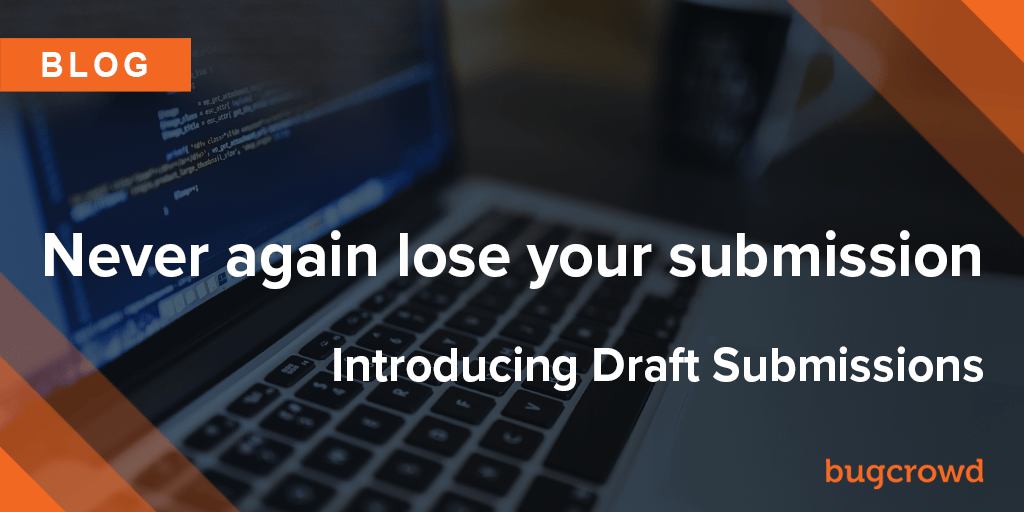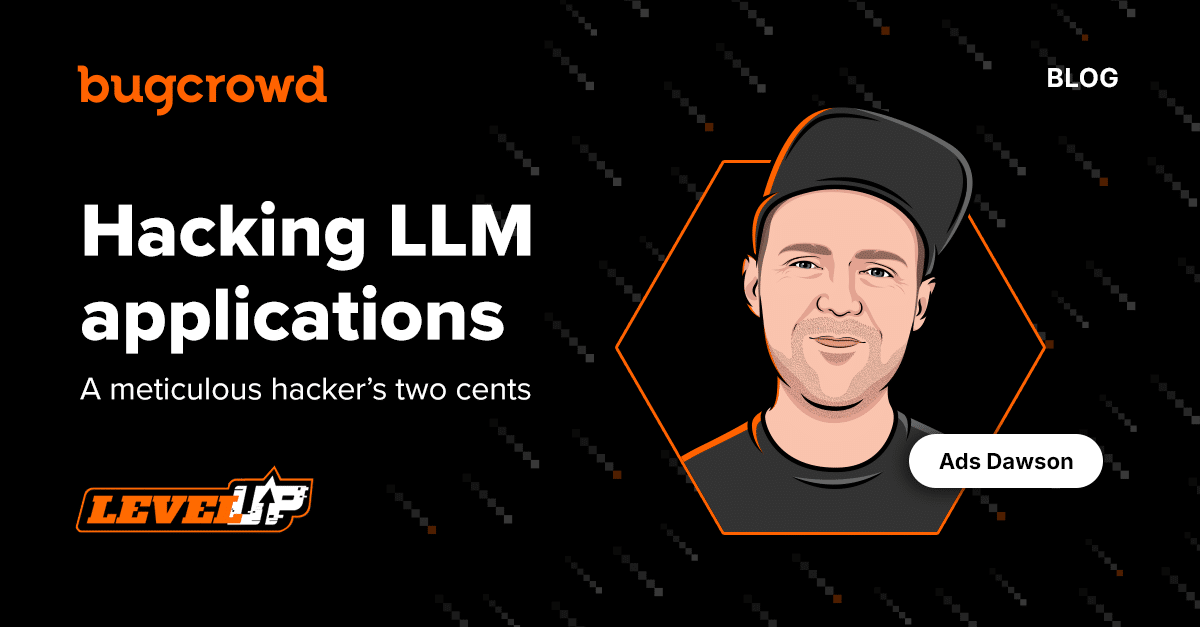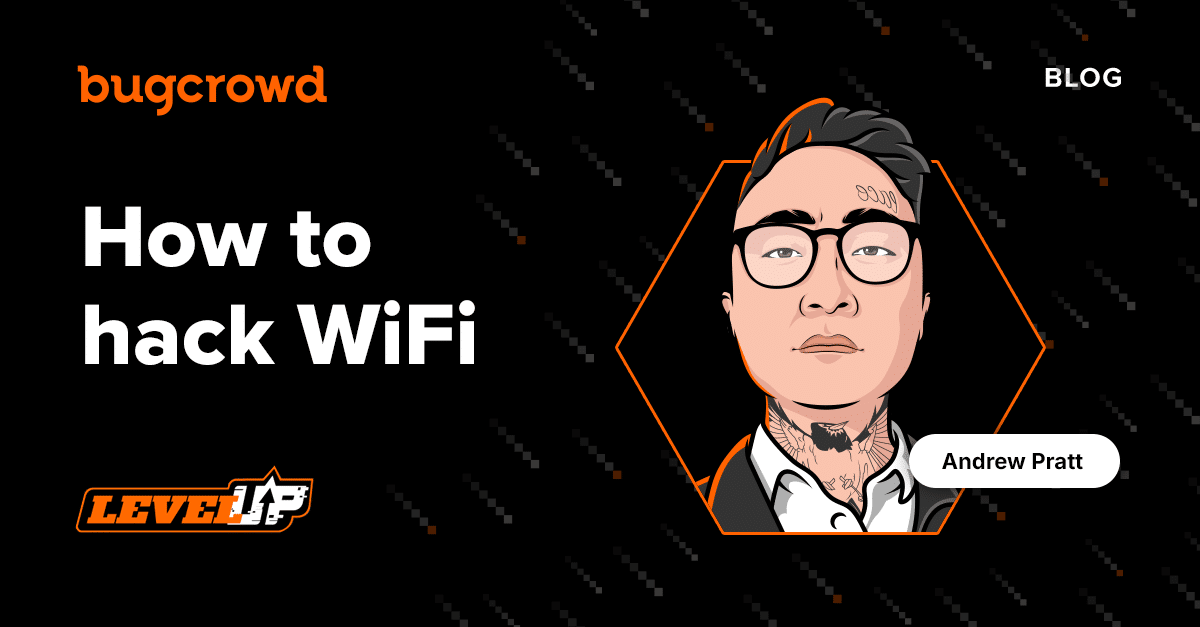No longer will you have to endure losing your submission details due to a connection, browser, or computer failure! With our Draft Submissions and Autosave enhancements to the submission process, your drafted submissions are saved server-side, and can be picked up from another machine at your convenience. As one of our most-asked-for feature changes, we are certain this improved submission workflow will provide researchers better control over how and when they submit bugs. Never lose a submission again!
How to save drafts
Please excuse my audio quality! I had microphone problems. A lot of microphone problems.
As of this post, you can now click ‘Save draft’ on a submission as you are writing it. This button appears in a sticky footer at the bottom of your viewport as you’re editing the submission.
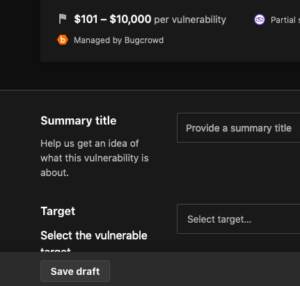
Don’t worry if you aren’t used to smashing the Save button. As you edit your submission, it will be auto-saved every 30-seconds.
The submission will be saved against the program you’re reporting to as a draft, and you can find your drafts using our tokenized search feature (draft:true) in the Submission index. There’s also a handy quick-filter.
Deleting Drafts
You can delete a draft submission by clicking ‘Delete’ on the footer, next to ‘Save draft’. You will be prompted to confirm this action.
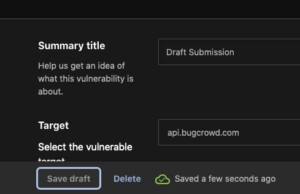
Closing Tabs, Multiple Tabs and Multiple Devices
If you try to close your Submission tab while there are unsaved changes, you will be prompted to stay on the current page.
If you open your Submission in multiple tabs in the same browser, the most recently edited one is considered ‘authoritative’, and other open tabs will show a message warning you that there is a newer version elsewhere.
Note: This does NOT work across devices. We currently do not have any sort of cross-device locking on, or synchronisation of, changes to Submissions; updating a submission on two devices simultaneously will result in changes being lost from one or both devices.
For now, please only edit your submission on one device at a time, and be sure to close your submission when changing devices.
Features and Details about Submission Drafts and Autosave
Can customers or triagers see my Draft Submission?
Neither customers nor Bugcrowd triagers have access to your draft submissions until you hit ‘Report submission’. Only you, the submission author, can see your submission until it is reported.
What about submission collaborators?
Collaborators can be added to (and removed from) a draft submission, but will not receive an invitation to collaborate until your submission is reported. In order to see the submission, a collaborator has to accept an invitation first.
So: collaborators cannot see a draft submission. Only you, the submission author, can see a draft submission through the web interface.
Draft submissions and ‘first to find’
We judge a submission by the date it was reported – internally, we call this the ‘submitted at’ timestamp. Your submission is ‘first to find’ if its submitted-at timestamp is older than any subsequent submission (with some occasional caveats).
There is no advantage to opening many draft submissions to try and game this; the time you hit ‘Report submission’ is what matters. Note that you can’t edit a submission after it’s been reported.
We’ve deliberately granted researchers the ability to create many draft submissions across many programs. However, if we notice researchers opening tens or hundreds of draft submissions against programs as some sort of speculative exercise, we may need to restrict the feature further.
Please draft responsibly!
Do drafts affect my statistics?
No. Draft submissions, despite using many of the same data models, are considered non-existent for the purposes of points and leaderboards, accuracy ratings, percentile graphs and so on.
We do not consider draft submissions when evaluating your performance.
Submission Drafting and Autosave Recap!
- Submissions can now be saved as drafts
- Submissions auto-save every 30 seconds when you’ve made changes to them
- Draft submissions can be found from your Submission index
- You can delete draft submissions
- Don’t edit drafts on multiple machines simultaneously
- Customers and triagers cannot see your draft submissions
- Collaborators can’t see your draft either, and will only be invited to the submission after you report it
- We care about when a submission was reported, NOT when the draft was created – there’s no advantage to opening drafts early to try and game the system
- Drafts do not affect your statistics or performance
We hope you find this feature useful. If you have any questions or feedback, please reach out to us via support@bugcrowd.com, our Discord server or my own twitter account (@arcwhite).
Head over to our favorite Program and start Drafting!
Happy Hunting!