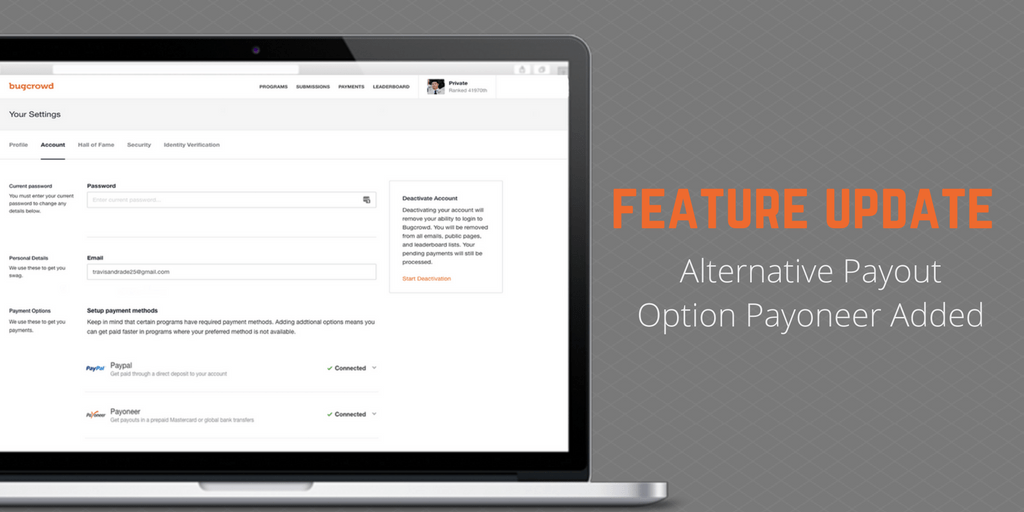We’re excited to announce today that Crowdcontrol now offers a more streamlined process to sign up for an alternative payout option, Payoneer. We’ve heard many requests from researchers that they’d like an alternative to PayPal, and we’re happy to provide an option for those researchers.
Payoneer provides an alternative means for researchers to receive bounty payments either through a prepaid MasterCard card or a direct bank transfer. Alongside PayPal, Payoneer offers Bugcrowd’s researcher community the opportunity to choose the most convenient method of receiving bounty payments.
How to sign up and change your payment preferences:
Go to your researcher profile settings.
Select the ‘Account’ tab.
At the bottom of the page, go to the Payoneer drop down tab.
Select the Register with Payoneer button which will send you to their website to get set up. Follow the steps to sign up with Payoneer and choose your preferred payment method–prepaid card or bank transfer.
Once you have finished the signup process on Payoneer’s website, you will be redirected to your Crowdcontrol profile settings where you will see your request to use Payoneer pending as seen here.
An email notification will be sent once you have been approved or declined.
For further direction on how to properly fill out the Payoneer sign up form please take a look at our Crowdcontrol documentation page.
It’s important to keep in mind that some Bugcrowd’s bug bounty programs only payout through one specific payout method. Because of this, we encourage all of our researchers to sign up with more than one payout method. Once signed up, Crowdcontrol allows you to set your prefered method of payout which you can update at any time.
Any thoughts, ideas, or questions? We’d love to hear from you at support@bugcrowd.com or @Bugcrowd.