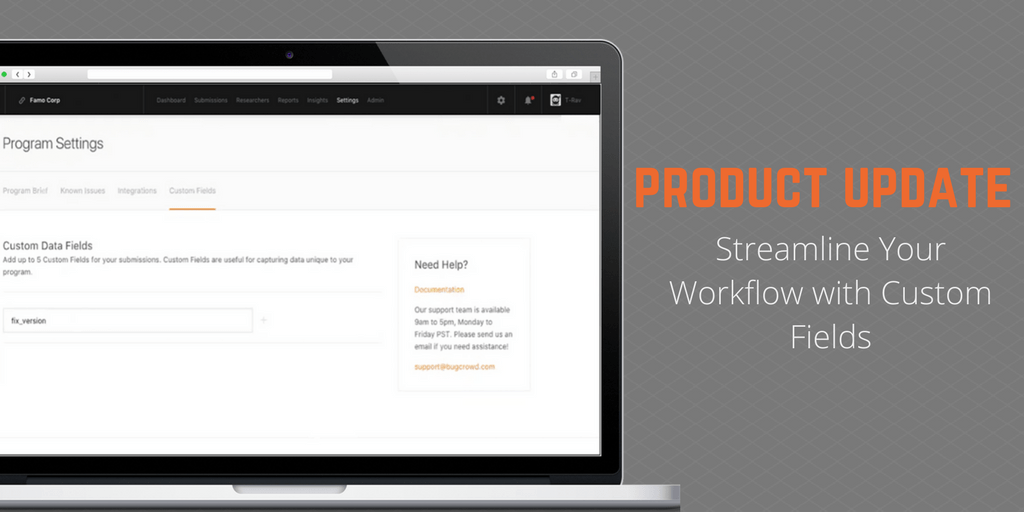Crowdcontrol’s vulnerability management platform now features the capability for customers to add customized fields that improve workflow experience. Customers can add up to five customized fields to a program’s submission form.
Customized fields allow customers to align the bug bounty management process with their application security and development workflows. For example, add a field to assign specific teams to submissions or to help communicate which version of the application the vulnerability affects.
NOTE: The new custom fields are designed for program owner use, and they won’t be visible to researchers nor affect any data already submitted.
Here’s how it works:
Navigate to the ‘Custom Fields’ tab in the ‘Program Settings’ page and add a new ‘Custom Field Label.’
The new custom field will appear at the bottom of the submissions’ details as seen below.
Add details to the new custom field and save.
For a more granular understanding of the new custom fields feature take a look at our Crowdcontrol documentation.
Any thoughts, ideas, or questions? We’d love to hear from you at support@bugcrowd.com or @Bugcrowd.