Researchers are dynamic and ambitious, taking on new targets every day! In order to better recommend engagements for you, the platform needs to know your availability. This enables us to ensure you get the most out of your time and effort on the Bugcrowd platform (and respect your time off). With this in mind, we are now introducing Researcher Availability!
With this capability, you can now set your weekly availability and let us know if you have any upcoming dates that you won’t be available. Setting your availability preferences provides the platform a more clear picture of the best ways to match you to existing and upcoming programs.
How to Set your Availability
Updating your current availability is quick!
- Head to your Researcher Dashboard
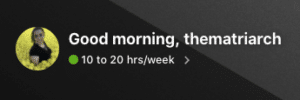
- Select “Set Availability” under your profile icon
- Set an approximation of your current available hours(i.e. an estimation of the time you plan to spend on Bugcrowd programs each week)
Need a break? You can now set a Busy Period for any time you plan to be away from the platform. Just choose a start and end date and click “Save” to update your availability.
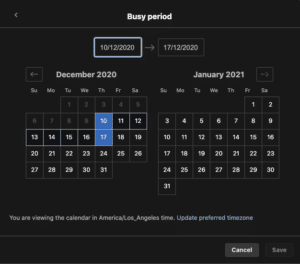
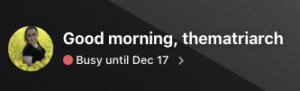
Please Note: We will still consider you for private programs if there is a partial overlap between a suitable private program and your time off.
We suggest keeping your availability up to date for both the number of hours you intend to work every week and for your time off. The more accurate your data, the better your program recommendations will be! Using your availability in combination with our CrowdMatch recommendation engine makes sure we are sending the best and most timely invites your way.
Questions? Please reach out to support@bugcrowd.com.
Happy hunting!




